Performing manual testing require a long time, and also limit us in the performance of certain test cases. Let’s start to automate UI test cases!
For creating automated test for iOS we are going to use Appium that is an open source, cross-platform test automation tool for native, hybrid and mobile web apps, tested on simulators and real devices.
Appium allow us to use the language we want, we are going to use Python .
Follow the next steps to set up all you need to start making your own iOS automated tests on your Mac.
Appium requirements:
- Mac OS X 10.7 or greater.
- XCode >= 6.0, 7.1.1 recommended
- Apple Developer Tools (iPhone simulator SDK, command line tools)
We need to install:
Installs easily with Homebrew :
Homebrew doesn’t require access to administrator-only areas of your computer in order to install any package. You can install tons of great stuff quickly and efficiently with it.
/usr/bin/ruby -e "$(curl -fsSL https://raw.githubusercontent.com/Homebrew/install/master/install)"
We need to install node without sudo to run appium.
1. Check if you have node already installed:
npm --version
If you do not have it installed, skip to step 4.
2. If you have already installed try start appium with
appium &
If you receive some error like the next one means that you have installed with sudo, take the following steps, if not just skip to step 4.
error: Appium will not work if used or installed with sudo.
3. Remove node installed with sudo with following steps:
sudo rm -rf /usr/local/lib/node_modules sudo rm -rf ~/.npm brew uninstall node
4. Install node without sudo with the following steps:
brew install node --without-npm
Set a local node prefix
echo prefix=~/.node >> ~/.npmrc
install npm
curl -L https://www.npmjs.com/install.sh | sh
And adjust $PATH to point to the new installation destination for global node executables
export PATH="$HOME/.node/bin:$PATH"
5. Install appium
npm install -g appium
It is required java JDK.
6. Install python
brew install python
7. Install pip and packages
sudo easy_install pip pip install nose pip install Appium-Python-Client pip install requests pip install selenium
8. Install ipdb for debug
pip install ipdb
Now you are ready to start creating your own automated test!
On next posts we will take a look to the Appium UI, start creating your first automated test, launch a single or several tests with nose and much more. Stay tuned!